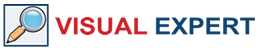The Ultimate Suite (USPB) 2021 has been released with new controls and themes to apply modern styling to PowerBuilder applications.
USPB 2021 comes with 36 PowerBuilder controls, 12 types of charts, and 41 themes. PB developers can combine them all together and take their UI and UX to the next level with minimal changes in code.
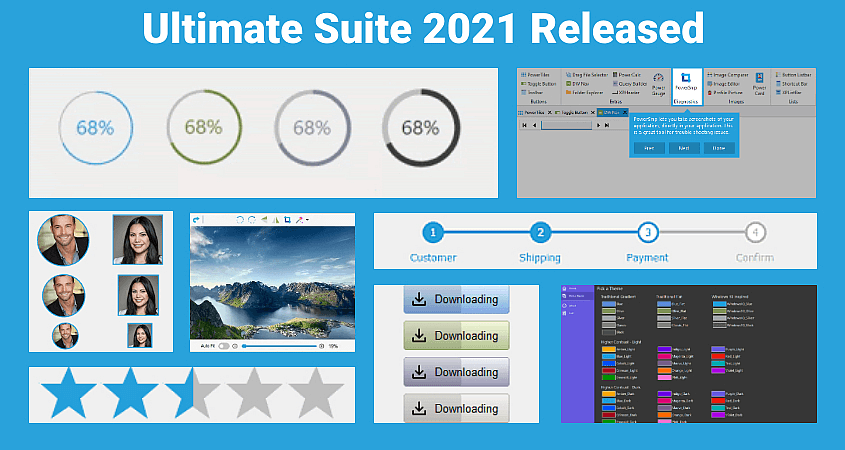
New Controls Added to USPB 2021
- PowerMenu / PowerMenu Pro (Ribbon Menu)
This control reads data directly from your PowerBuilder Menu to transform it in Ribbon Style Menu with minor modifications of your existing PB menu.
In UltimateSuite 2021, the PowerMenu :- Places quick access icons in the caption bar.
- Blend the caption bar into the ribbon tab.
- Allow for an Office 365 style.
- Provides a built-in Backstage menu (Microsoft style with a vertical menu on the left and actions on the right)
- Provides 41 themes.
- Feature/Product Tour
Allows the PowerBuilder developers to set up a tour of the application (the visible parts) or showcase a single new feature.
- Profile Picture
Displays an image in a variety of customizable frame colors, thicknesses, and shapes (Square, Rounded Square, and Circle).
- Circle Progress Bar
Visually displays a percentage or progress value using circular animation with many built-in design configurations.
- Cards
Illustrate your applications with an elegant combination of images and text in a container with a creative and flexible design.
- Rating Stars
Integrates a star rating scale representing the score of any entity on a scale of 0 to X.
- PowerSnip - Snipping Tool
Allows users to take screenshots within your PowerBuilder application. For example, this tool can be used to report problems to the development team.
- Image Comparer
Provides an overlay and a slider to compare images in a minimum of space.
- Image Editor
Open or paste images from the clipboard. Apply filter effects or edit them from your PB Application with features like crop, rotate, flip, zoom & pan.