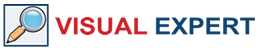Source code cleanup is essential to optimize a program, reduce maintenance efforts and eliminate vulnerabilities and bugs.
To assist development teams in this tedious task, Visual Expert automatically detects dead code and duplicate code. It can also find all references to deprecated features, allowing rapid correction of code defects.
How to clean up PowerBuilder and Database Code?
Visual Expert offers two ways to perform Code Cleanup.
1. Add a Code Cleanup Job in a CI/CD pipeline
Visual Expert will automatically:
- Identify problems in the code based on code review rules
- Generate code review reports
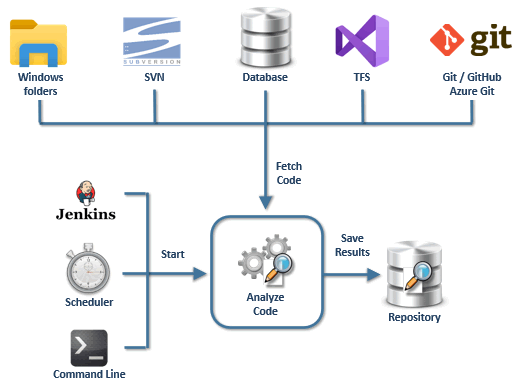
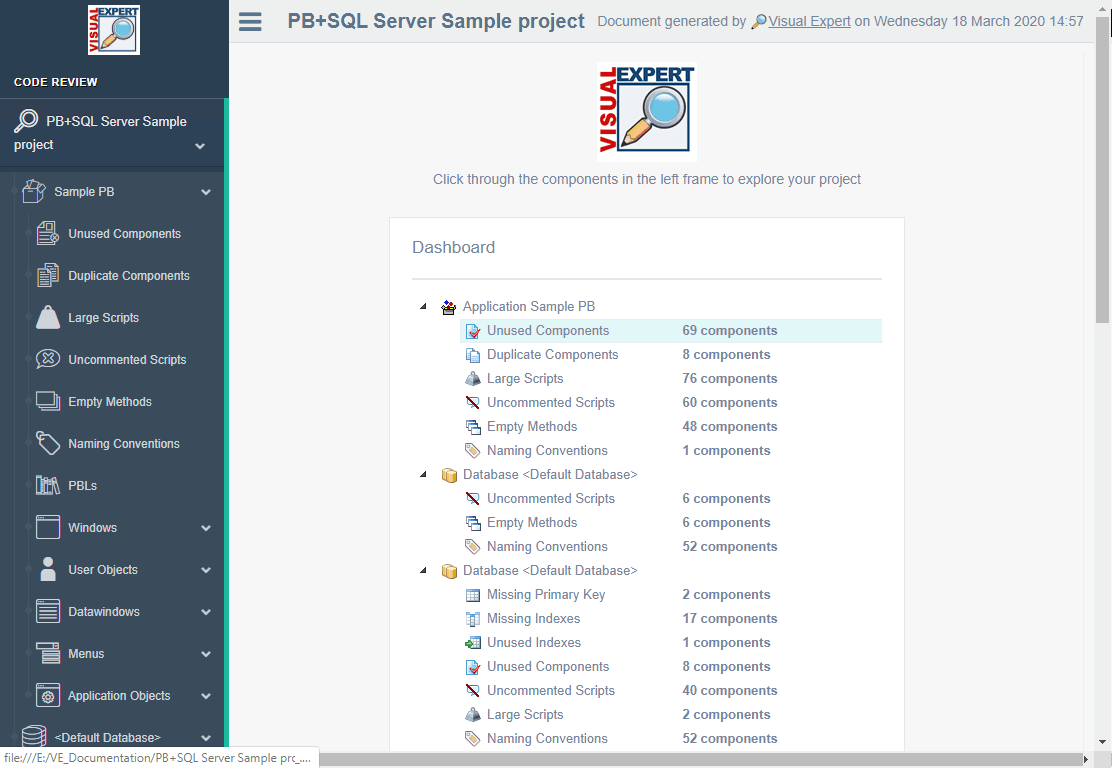
2. Visually explore the code
Code cleanup macros are also available from the VE interface, allowing you to drill down from high-level indicators to code issues or analyze a specific piece of code.
- Select an application, a target, a PBL, a package, or an object type (Windows, UO, DW...), in the tree view and click on the desired macro (unused items, duplicate) to list the items to handle.
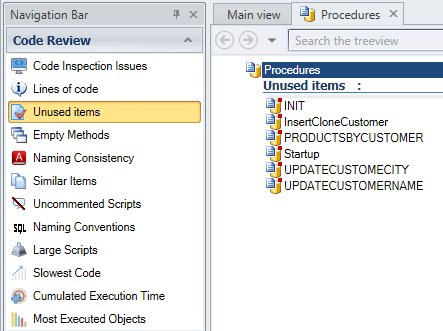
- Locate a deprecated feature using the search panel and perform an impact analysis to find all objects using it.
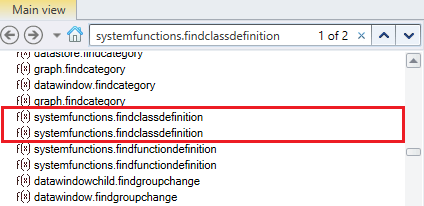
The code inspection dashboard also provides easy access to problematic items and tracks refactoring progress. 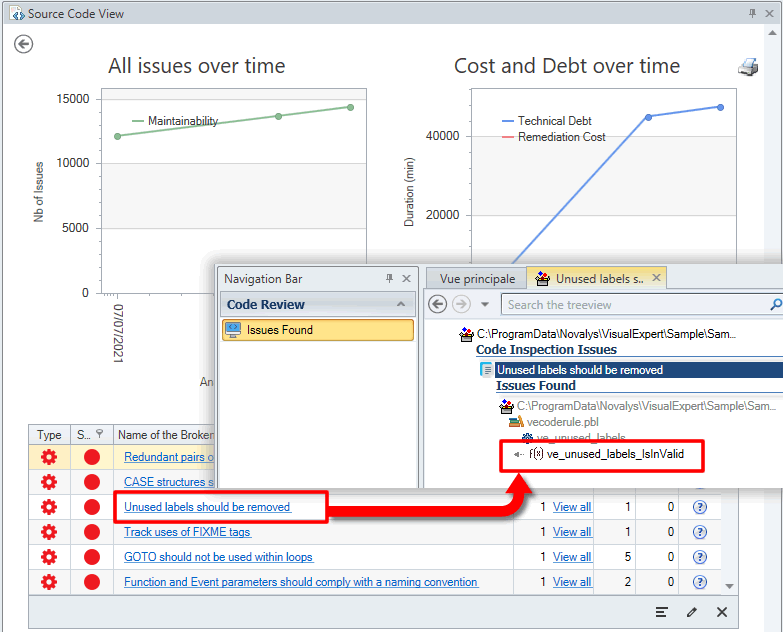
About Visual Expert
Visual Expert is the first Code Review Tool for PowerBuilder. It automatically scans your PB, Oracle, and SQL Server code to detect security vulnerabilities. The developers can leverage Visual Expert’s robust static code analysis to review, maintain, and analyze the application code and automate documentation generation.