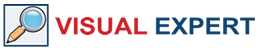Ultimate Suite 2021 for PB (USPB) has been released with new UI controls including a new Circle Progress Bar, adding to the modern representation of PowerBuilder applications.
There is nothing like testing controls in the real world to make sure they work perfectly and meet developers' needs.
To test the Circle Progress Bar control, Werysoft had the idea of developing a media player that could be integrated into any PowerBuilder application to launch or pause a video and see the time elapsed/remaining.
Here is the result using the Window Media Player Active-X and some of the Ultimate Suite for PowerBuilder controls: the caption-less window, toolbars, and of course the Circle Progress bar.
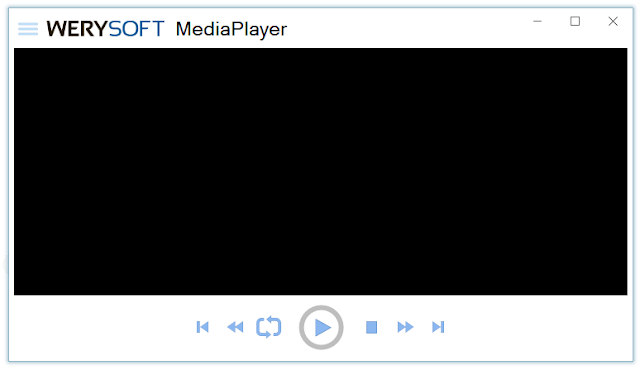
Steps to building a Media Player with PowerBuilder and Ultimate Suite:
- Inherit a new window from w_pbus_spa_captionless.
- Add a logo, static text for the application label, two toolbars for the playback options, and the circle progress control.
Add an OLE control and select Windows Media Player.
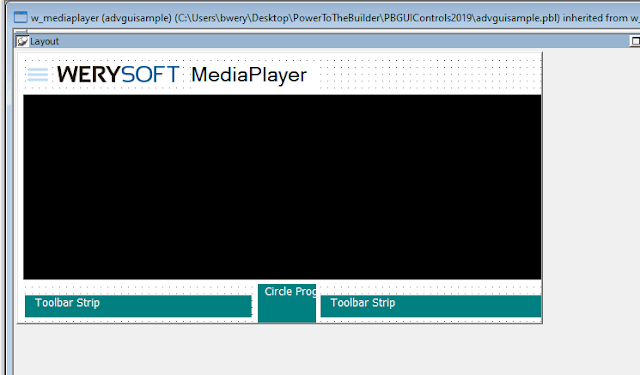
Learn more from this Ultimate Suite documentation published on the PowerToTheBuilder blog, on what code to add for various events and make most of the Circle Progress control in a PowerBuilder Media Player.