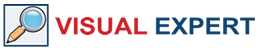Ultimate Suite 2020 for PowerBuilder (USPB) has been released, with new controls to modernize the look and enrich the UI of your PowerBuilder applications.
Here is a rundown for the USPB 2020 new controls:
- Single Page Application with Navigation
Single Page Application w/navigation is a new control that makes it easy to develop single-page applications. This window displays user objects with built-in navigation, therefore a simple implementation would require only a few function calls. A custom windows caption bar allows developers to add buttons to give access to more features.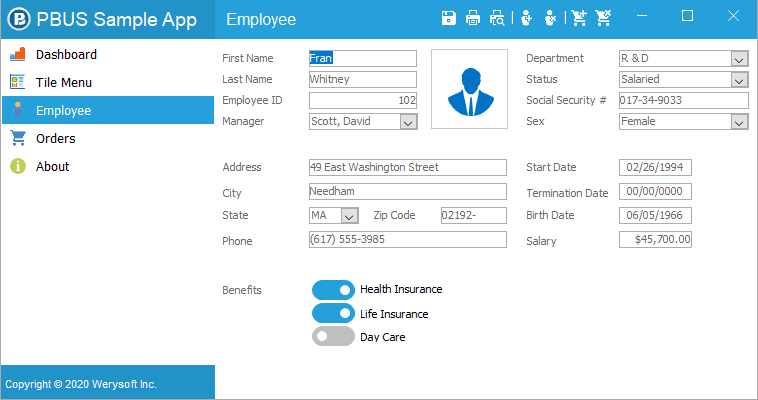
- Single Page Application Basic
A new window that allows you to create the most basic form of a single page application with a custom windows caption bar. This caption bar allows developers to add buttons to give their users more functionality.
*PowerBuilder Menu object is not supported* - PowerMenu
The style of the PowerMenu has been updated to add more spacing and larger fonts (closer to the MS Ribbon menu) and includes the loading circle in the status bar. - PowerMenu Pro
New window based on PowerMenu. It includes a custom caption bar at the top and a quick access toolbar located in the title bar.
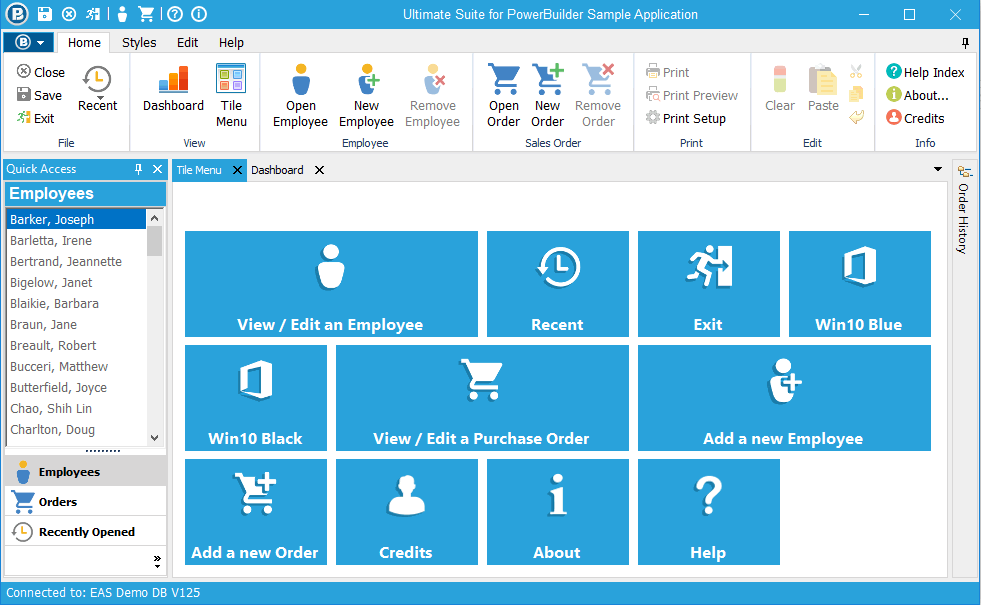
- Drag and Drop files
This new Ultimate Suite control can be added to any window or user object allowing users to drag files into the application.
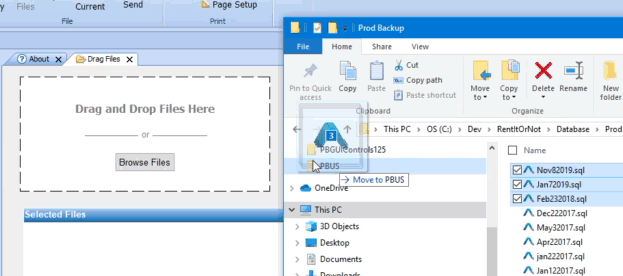
- Loading Circles
The loading circle continuously rotates indicating that a process is waiting to complete and can be placed anywhere on the screen. The loading circle has been implemented in PowerDock, Tab Control, and PowerMenu (displays in the PowerDock and Tab Control tabs or the PowerMenu status bar).

- Expected summer 2020
- Included with all USPB Editions
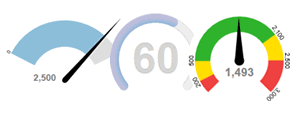
Stay Tuned!
For More Information on USPB:
- Check out the complete version history of Ultimate Suite for PB
- See the complete list of Ultimate Suite for PB Controls