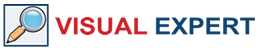The Cross References tab gathers the features that allow you to find all references and dependencies in your PB, Oracle, or SQL Server project.
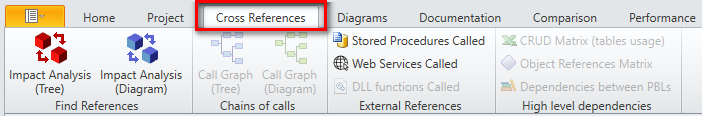
The ‘Cross References’ menu offers four ways to analyze code:
- Find references:
This feature is available for all types of objects. It shows all the references to a given item in the form of a treeview or a diagram. - Chains of calls:
Visual Expert Call Graphs allow the developers to visualize chains of calls and objects referencing each other in the form of a treeview or a diagram.
- External references:
This feature is exclusive to PowerBuilder projects. It finds all the stored procedures, web services, and dll functions called by PowerBuilder Objects or Libraries.
- High-level dependencies:
From this section, you can generate a CRUD matrix to analyze table usage, as well as a treeview showing the dependencies between PBLs. Soon, you will also have the possibility to view the dependencies between objects in the form of a matrix.
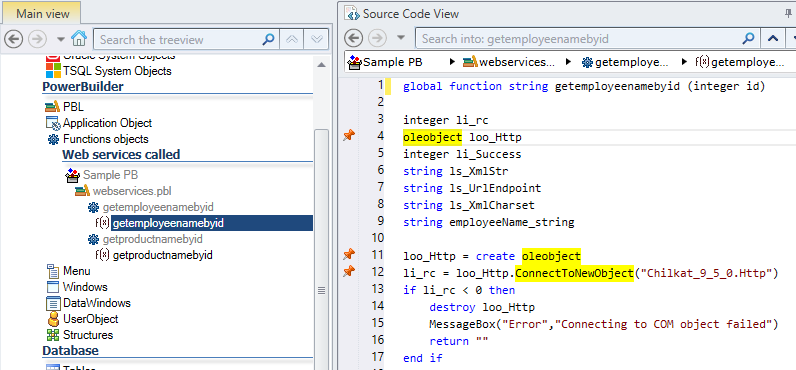
Read the detailed tutorial and learn how to make use of the Cross References tab in the ribbon menu for your Visual Expert projects.