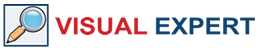One of the main controls used while modernizing a UI is a Ribbon Menu.
Problem: this Ribbon will replace the existing PB menu, which usually comes with tons of critical business and security logic.
If you create a new Ribbon from scratch, you must rewrite/adapt the old business and security logic to the new Ribbon. Complex and expensive...
Ultimate Suite 2020 (USPB) offers a different approach:
- Don’t create a Ribbon from scratch!
Instead, add a "Ribbon" presentation layer to your existing PB menu.
You instantly get a Ribbon menu up and running, leveraging all the existing menus and logic. 100% of the existing business/security code is preserved! - You keep evolving your PB menu as before: the Ribbon will dynamically reflect whatever is currently defined in your PB Menu.
- Specify additional images and Ribbon features in the tags of the menu items
- Organize functions into tabs and groups
- Assign large or small icons to menu items
- Create drop-down menus,
- Highlight frequently used functions with a quick access toolbar,
- And more…
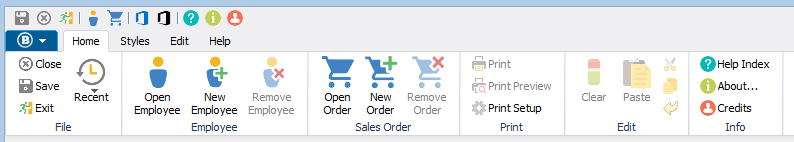
As a result, USPB allows PowerBuilder developers to quickly convert their existing PB menu into a modern, user-friendly ribbon menu.
Because this ready-to-use Ribbon Menu Control reuses the business/security logic of the existing menu, it makes the conversion safe and faster.