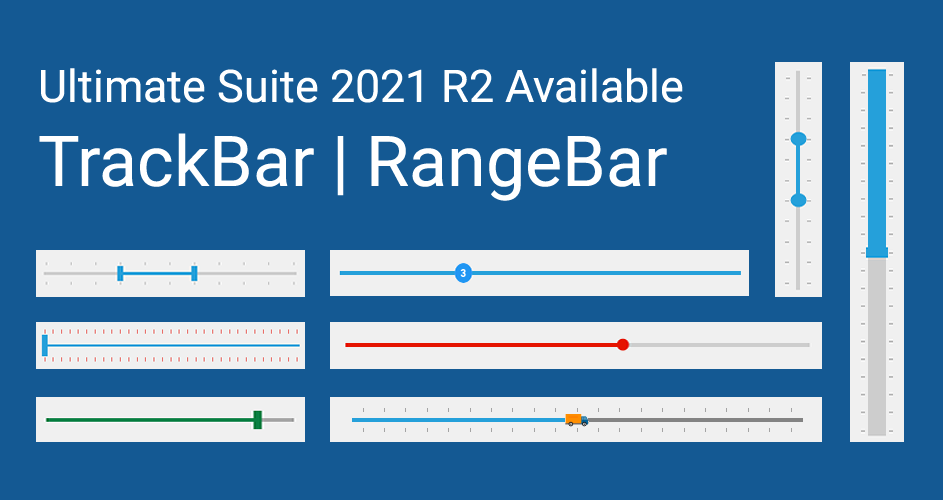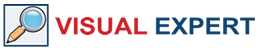The Ultimate Suite (USPB) 2021 R2 is available with new Trackbar & Rangebar controls to modernize PowerBuilder applications UI. Several bug fixes and major performance improvements included.
USPB 2021 R2 comes with 38 unique controls, 12 types of charts, and 44 themes to improve the design of your PowerBuilder applications. Combine them all to level up your business applications’ UI and UX.
New Controls Added to USPB 2021 - R2 Release
PowerTrackbar (Trackbar for PowerBuilder Apps)
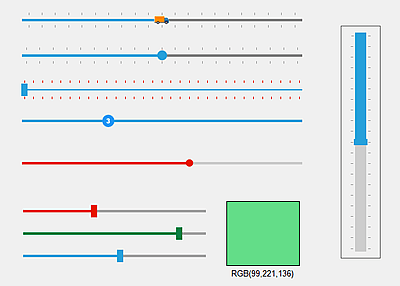
A conventional trackbar allows users to set a value within a predefined Maximum or Minimum limit. The PowerTrackbar by Ultimate Suite is an advanced alternative with fully customizable components for PowerBuilder applications.
The PB developers can use the PowerTrackbar to enable visual adjusting of a numeric setting. For example: while adjusting the brightness or contrast in an image editor.
PowerRangebar (Rangebar for PowerBuilder Apps)
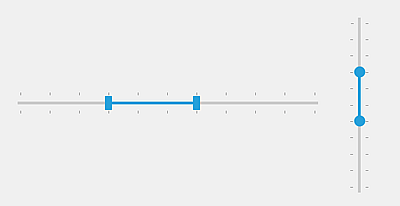
The PowerRangebar has all the features of a PowerTrackbar with additional functionality. The users get to select a ‘start’ and ‘end’ value to decide a range and move the selection to and fro with their mouse.
Customization Options for Trackbar & Rangebar
- Slider component: choose square (rectangle), circle (oval), or an image of your choice.
- Slider size: adjustable in terms of width and height.
- Tracked line size: adjustable independently from the slider.
- Orientation: support for both horizontal and vertical scale in one control.