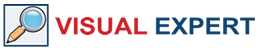PowerBuilder/PowerServer 2021 is now available to buy with new features (including demo and resources) by Appeon.
Automatic Deployment in the Cloud
The primary feature of PowerBuilder 2021 is its ability to deploy installable cloud applications with PowerServer. These applications support most of the PowerBuilder's functionalities, have a cloud-native architecture, and can be installed/updated automatically via the internet.
Resources and instructions to get acquainted with this new feature:
- Watch the PowerServer 2021 Tour Video (duration: 5 minutes) for a comprehensive understanding of this feature.
- Download and install PowerBuilder/PowerServer 2021.
- Deploy the demo applications to familiarize yourself with this functionality.
- Step 1: Update the demo profile
- Step 2: Deploy the application
- Step 3: Launch the Web API
- Step 4: Run the Cloud Installable application
- Try setting up and deploying one of your own cloud apps with PowerServer 2021. Refer to the ‘How-to’ guide by Appeon.
If you are subscribed to an earlier edition of PowerBuilder, you can test this feature for 30 days by requesting a trial version of PB 2021.
More Information on this Version
PowerBuilder 2021 has taken the implementation of continuous integration a step further with the release of a new CI/CD compiler.
Resources to implement CI/CD pipeline for PowerBuilder:
- Whitepaper: How to Implement Continuous Integration for PowerBuilder
- Automated CI/CD for PB Projects
- PowerBuilder AutoBuild Implementation Examples
Check out more demos by Appeon for code examples and documentation for bug fixes for 2021 releases.
Buy Appeon Products - France, Belgium and Luxembourg Region
Novalys is the exclusive distributor in France for Appeon Products:
PowerBuilder, RapidSharp, PowerServer, and Infomaker.
Buy Appeon Products - Other Regions
For other countries, you can download the PowerBuilder/PowerServer 2021 installer or InfoMaker Installer 2021 from the Appeon portal.
Note: The 2021 version can coexist with earlier versions (2017 R3, 2019, 2019 R2, or 2019 R3).