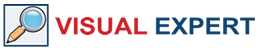The Ultimate Suite 2023 R1 has a new range of controls to elevate your PowerBuilder application's user experience to new heights.
The best part? You can achieve all this with minimal code changes!
Let's dive in and unlock the potential of Ultimate Suite 2023 R1 for a modernized PowerBuilder development journey.
Ultimate Suite 2023 R1 - New Controls
Taskbar Buttons (PowerTaskbarButton)
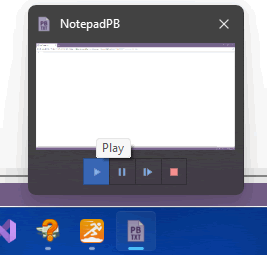
Upgrade your PowerBuilder applications' Windows Taskbar Button with PowerTaskbarButton. This non-visual component enables contextual notifications and user actions directly from the Windows taskbar. Add overlays, display progress indicators, and incorporate up to 7 buttons for a visually appealing and interactive Taskbar experience.
Window Selector (PowerWinSelector)
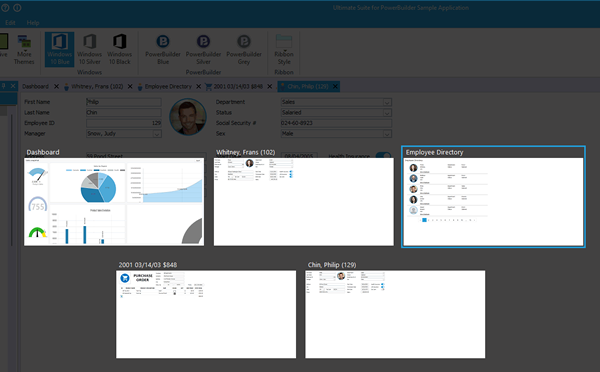
The Window Selector offers users a streamlined navigation experience by displaying window thumbnails for quick activation, similar to Alt+Tab. They can easily switch between open windows in the PowerBuilder app. It is also compatible with PowerDock and MDI Windows.
Breadcrumb
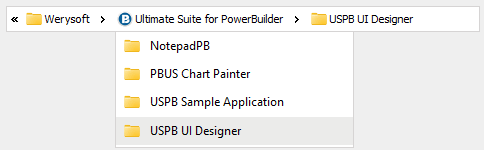
Make navigation intuitive in your PowerBuilder apps with Breadcrumb. Display the current page’s location in a hierarchy and provide one-click access to the parent level. Breadcrumbs leverage PB TreeView functions and events in a flat horizontal structure to simplify navigation.
Ultimate Suite 2023 R1 - Enhancements
Introducing PowerFilter 2.0
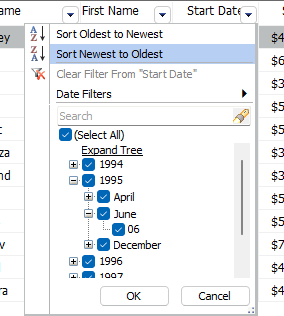
PowerFilter has undergone a significant upgrade and is now fully integrated into Ultimate Suite for PowerBuilder. Experience a fresh design, new options, enhanced performance, and more. PowerFilter 2.0 revolutionizes data filtering, making it more intuitive and powerful.
Ultimate Suite 2023 Features
Export Fully Functional Animated Graphs
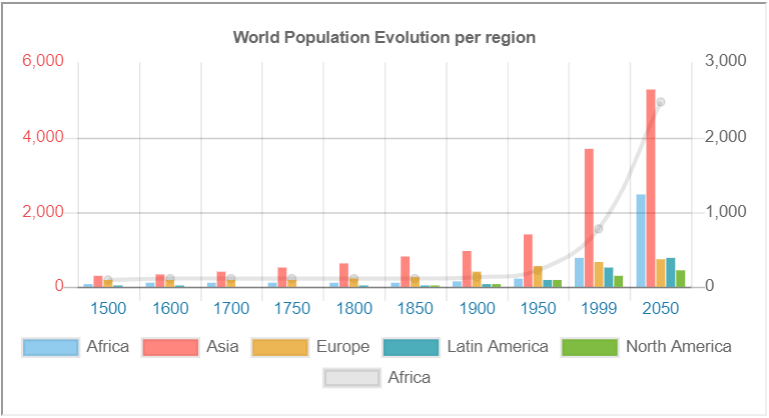
With the 2023-R1 version, exporting animated graphs has never been easier. Allow your PowerBuilder app users to share interactive charts via email, on a website, through SharePoint, or even in PowerPoint presentations. Present productive and dynamic data visualizations with the right appeal.
Fuzzy Search for Enhanced Accuracy
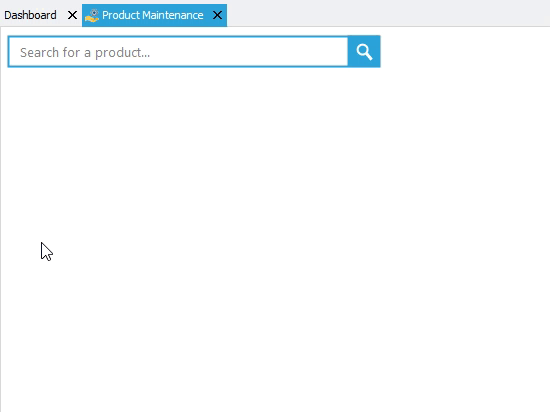
Searching through vast amounts of data can be tedious. The Fuzzy Search feature empowers your PowerBuilder app with improved search accuracy and efficiency. It allows users to find information quickly and easily. No more struggling with exact matches or typos - let the fuzzy search do the work for your users.
Pagination for Seamless Data Browsing
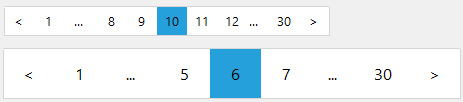
Dealing with large data sets can be overwhelming, but not anymore. This control enables you to incorporate sleek, flat design pagination for PowerBuilder apps. Customize the number of pages, initial page, font size, and more to suit your preferences.
More from Ultimate Suite 2023
Ready to Take Your PowerBuilder Applications to the Next Level?
Upgrade to Ultimate Suite 2023 R1 and modernize your PowerBuilder applications. Add new controls and features that streamline development and enhance user experience. Your applications will thank you!