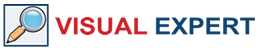Many PowerBuilder applications have been around for a while now, and their UI could use a refresh.
Ultimate Suite 2020 takes the PowerBuilder user interface to the next level by offering new PB controls, designed to seamlessly combine with PB controls.
USPB themes align with PB themes so that all controls share the same look and feel.
What does Ultimate Suite (USPB) 2020 bring to the PowerBuilder UI?
Used by hundreds of projects around the world for many years, USPB is a proven solution that offers:
- 28 UI Controls
- 12 Animated Charts
- 4 Gauges
- Open Source Icon libraries
- Tools for customizing Charts & Controls
- Support for the most recent versions of PowerBuilder
USPB 2020 caters to the UI modernization needs of PB projects with restricted time and budget. You get maximal effects with minimal code changes while limiting regression risks.
USPB 2020 improves PowerBuilder UIs by:
- modernizing existing PowerBuilder objects
- adding new controls and features to your PB apps
Easily Modernize Existing PB Objects
-
Ribbon Menu
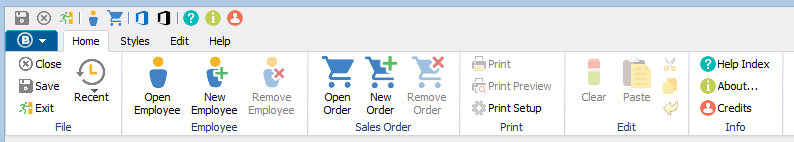
You can dynamically convert your PB menu into a Ribbon menu, with no change in your business and security logic:- Instantly generate a ribbon menu with all existing PB menu items.
- Specify additional features like images, size, groups, etc.
-
Messageboxes and Modal Windows
Example of USPB messagebox with a Windows 10-like style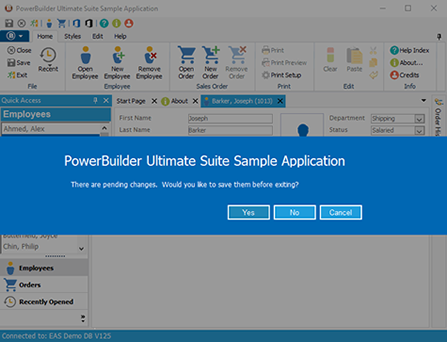
Example of USPB Modal Windows with a Windows 10-like style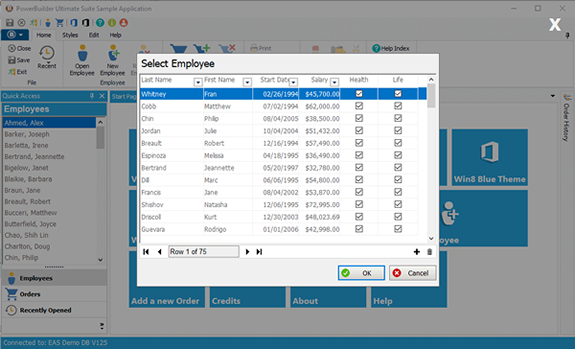
Apply a Windows 10 Style banner to your message boxes and modal Windows, simply by adding a prefix to your calls.
For instance: MessageBox("My Title", "This is my message.")
This will redirect the calls to leverage the Ultimate Suite Messagebox and Modal Window ancestors.
Adding New Controls to a PB Application
-
Modern Dashboards
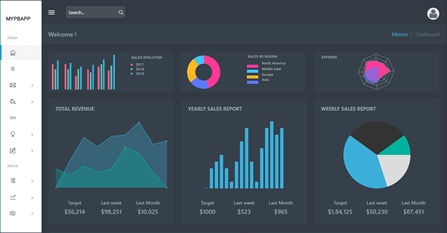
Easily build modern dashboards to add data visualization and analysis features with animated charts and gauges.
Adding USPB dashboards to PB applications requires little time and dramatically improves the user experience.
The dashboard items can be easily connected to existing windows so you can determine what happens when a user clicks on any part of a graph.
Note that implementing a USPB dashboard will have no impact on the business logic or existing objects in your PB application.
-
Toast Notifications
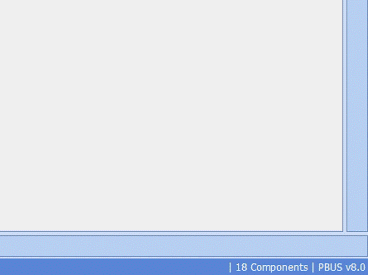
Notify the users about important events that need their attention on top of the on-going tasks. You can add a long text to the notification or cut it off with a “Read More” link. You can choose from three animation styles - fade in, slide left, or slide up. -
Excel-like Filter & Sort
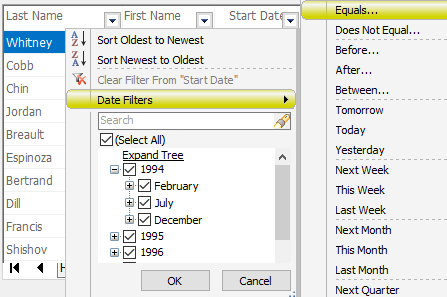
Add Excel-like Filter & Sort feature to existing DataWindows. This will help users manipulate large volumes of data, through excel-like features they are already familiar with.