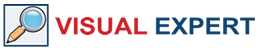Nowadays, every platform has an xUnit based open source unit testing tool. [...] When you need to refactor or build business logic in PB, think TDD. TDD is a powerful methodology with a proven track record for supporing developers in delivering quality code.
- +33 1 41 31 82 82
- This email address is being protected from spambots. You need JavaScript enabled to view it.
Upcoming events on PowerBuilderTV
- PowerBuilder News
- Hits: 11624
If you're looking for information on PowerBuilder, you've come to the right place! PowerBuilderTV is with you throughout the fall, bringing you webinars to enhance your PowerBuilder experience. From the latest PB release to the fastest web deployment tool, we've got information on it all.
See the full schedule, or catch up on past webinars.
Upcoming Webinars:
- Using PowerBuilder and Expression Blend Together - Tues. November 23rd at 12pm EST.
WPF is all about creating a rich User Experience. Come see how Expression Blend, Microsoft's WPF design tool, helps you to build powerful and sophisticated PowerBuilder user interfaces.
Presenter: John Strano
Register Now - Combine PB, .NET and Java Access Control in a single tool - Thurs. December 2nd at 10am EST
Companies rarely work with applications in a single technology. But securing each application with a different system means a lot of repetitive user administration. See how a single access control system can secure all your applications.
Presenter: Christophe Dufourmantelle
Register Now - Version control using PowerBuilder and Subversion - Tues. December 7th at 11am EST
Presented in Spanish
Presenter: Oscar Tobar
Register Now
Using PowerBuilder Assemblies in .NET - Reusing PowerBuilder logic in .NET projects
- PowerBuilder News
- Hits: 11955
There's a lot of "legacy" PowerBuilder code that you might want to access from .NET applications or perhaps PowerBuilder has some superior functionality that you would like to make use of in a .NET application. Think about how easy it would be to create a report in PowerBuilder with a DataWindow. Of course, PB can provide functionality through Web Services [...] but this has its limitations.
While there is literature describing how to use .NET controls in PB (see for example, past issues of this magazine), all are silent on how to set control properties at runtime and how to persist them. This article will address both issues.
What's new in Appeon 6.5?
- PowerBuilder News
- Hits: 28238
Originally broadcast November 2 2010
Appeon 6.5 is the latest release of the most-popular Web deployment solution for PowerBuilder. This release of Appeon boasts support for PowerBuilder 12, JBoss open-source application server, and 64-bit OS, just to name a few. We will spend 30 minutes to guide you through the key new features of Appeon 6.5.
More Information:
Visit the Appeon website
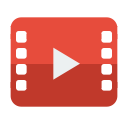
Click here to watch the recorded webinar
Appeon 6.5 for PowerBuilder will be available in the market in March 2010. Appeon has published the major new features that will be offered with this release:
Productivity for developers greatly enhanced: Server call analyzer / Configuration import/export / QuickTest Pro compatibility.
More thorough support to PowerBuilder features: Web Services data source / BYTE data type / SaveAs PDFs,images / FileReadEx,FileWriteEx / Printer page customization.
Platform extended & upgraded: JBoss server supported / 64-bit processing / Windows 7 / IIS 7.5 / Sybase EAServer 6.3.
Added new Web-specific features: Call Web Services / Multiple Appeon Server instances install / Multiple profile instances deployment.
-?To read the complete new features, download the PDF datasheet of Appeon 6.5 for PowerBuilder here
-?The beta release of Appeon 6.5 is still open for public test run.
Developers can contact This email address is being protected from spambots. You need JavaScript enabled to view it. to get the complimentary copy!
Page 80 of 86
Code Analysis
Explore & Understand complex code Evaluate the impact of a change. Improve PB and Database Code.
Application Security
Control Access to Sensitive Data.
Monitor Audit application Security.
Send notifications on suspicious events.
Automated Testing
The ONLY testing tool fully supporting
PowerBuilder Datawindows and Objects.