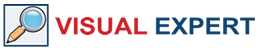A simple right-click in the navigation bar allows the addition of macro extensions. You can choose the macro(s) that you need and thus personalize the Visual Expert graphical interface, without cluttering it up with macros you don't regularly use. The extensions Code Statistics, Check Date Functions and Windows 7 are already released. This list will continue to be extended.
You now have the possibility to organize Visual Expert to get statistical data about PowerBuilder code, list PowerBuilder scripts that use a data manipulation function, or check the compatibility of your system functions and libraries with Windows 7. Read more...
The user interface has been redeveloped to include a new navigation bar, new source code view with tooltips, and over 100 new macros to explore and clean up your code. Try it yourself!
- +33 1 41 31 82 82
- This email address is being protected from spambots. You need JavaScript enabled to view it.
Originally broadcast October 26 2010
PowerBuilder 12.1 is a maintenance release for PowerBuilder 12 but it also includes some enhancements and new features. This session will cover many of these enhancements in detail. Attendees will learn about the new features and enhancements in PowerBuilder 12.1 Classic and .NET
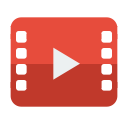
Click here to watch the recorded webinar
Originally broadcast October 20, 2010
Lors de cette présentation nous utiliserons à titre d'exemple l'application de Microsoft:
? StockTrader ?. Elle est habituellement utilisée pour illustrer les technologies .NET et de serveur d'applications de Microsoft. Avec PowerBuilder 12, Sybase a developpé une application identique pour montrer comment implémenter facilement les mêmes concepts avec la nouvelle version de PB.
Nous répondrons ainsi aux questions suivantes : Qu'est ce que .NET ? Comment développer avec PowerBuilder dans un environnement .NET ? Comment .NET s'intègre avec J2EE et Comment PowerBuilder s'intègre dans J2EE ? PowerBuilder est-il .NET ?
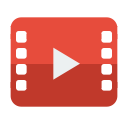
Click here to watch the recorded webinar
Originally broadcast September 28 2010
Not only can you now use custom WPF controls in PowerBuilder, not only can you use them in DataWindow Objects... you can bind them to result sets too!We'll show various base WPF controls and 3rd party WPF controls being used in DataWindow Objects and how their properties can be mapped to, and manipulate, DataWindow buffer columns.?
More Information:
Visit the Sybase website
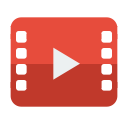
Click here to watch the recorded webinar
What's new in Visual Expert 6?
- PowerBuilder News
- Hits: 22191
What's new in Visual Expert 6?
Originally broadcast September 23 2010
Designed specifically for those who are already familiar with Visual Expert, this webinar will focus on how to use the new features in Visual Expert 6.
See how the new Visual Expert makes code maintenance even easier with extended cross referencing and redeveloped Impact Analysis.
?
More Information:
Visit the Visual Expert website
?

Click here to watch the webinar
?
?
Implement Single Sign-On in PowerBuilder Applications
Originall broadcast September 9 2010
Password fatigue is the phenomenon of feeling overwhelmed by the need to remember all of them. Implementing Single Sign-on with Active Directory is one way to fight it.
In this webinar, we'll show you a tool to add user authentication to your PowerBuilder application, and combine it with Active Directory accounts.
More Information:
Visit the Visual Guard website
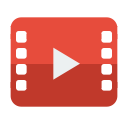 Click here to watch the recorded webinar
Click here to watch the recorded webinar
Page 82 of 86
Code Analysis
Explore & Understand complex code Evaluate the impact of a change. Improve PB and Database Code.
Application Security
Control Access to Sensitive Data.
Monitor Audit application Security.
Send notifications on suspicious events.
Automated Testing
The ONLY testing tool fully supporting
PowerBuilder Datawindows and Objects.