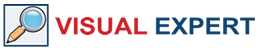Are you PBProtected?
- PowerBuilder News
- Hits: 12897
New decompilers can easily reverse engineer any PowerBuilder application. This lets unauthorized people manipulate your code. PBProtect generates an obfuscated code 100% equivalent to the original one, making it too difficult to reverse-engineer.
New Features in PBProtect 3.0: support for Windows 7 and PowerBuilder 12, incremental obfuscation, and reduced obfuscation time.
Try PBProtect